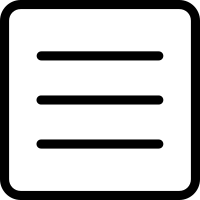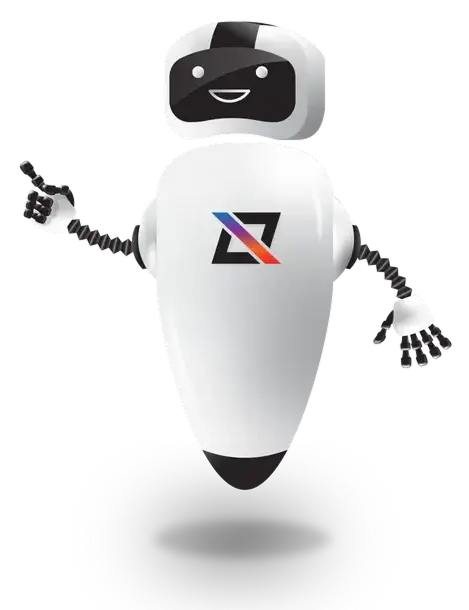Get a Headstart on Your Child’s STEAM Journey
What can a child learn before school starts that can help prepare them for the road ahead? iCode’s Pre-K STEAM course focuses on Key Concepts and Soft Skills that not only prepare children to excel in these critical areas of their education but also introduce them to life skills they’ll need even when they’re fully grown
Our Pre-K STEAM course is an hour-long semi-weekly series of daytime classes for parents and their 4-5-year-old children designed to introduce fundamental communication, creativity, and problem-solving skills through activities like (this that and the other things) This 3-month program focuses on simple concepts that can prepare children for a lifetime of learning in the areas of Science, Technology, Engineering, Art, and Mathematics.
Program Details:
- 1 hour twice per week
- Daytime class for Parent and Child together
- iCode instructor-led activities
- Proprietary STEAM curriculum
- Hands-on age-appropriate learning

Description
Playful and powerful introduction to coding designed for young children. With the help of a
lovable character from the animated series, young learners dive into the world of programming
through hands-on exploration, interactive problem-solving, and creative play. Using colorful
visual blocks, students give instructions that mimic real-world actions, helping them grasp
foundational coding concepts in a way that feels just like play. Whether they’re guiding a
robot through exciting missions or inventing their own adventures, children learn to think
logically, solve problems, and unleash their creativity—all while having fun.
Key Concepts
- Understanding Codie Blocks: Students learn that these blocks are instructions used to program Codie.
- Sequence of Steps: A core concept, students learn that code is a series of ordered steps, similar to dance moves or following a map.
- Debugging: A significant focus, students learn to identify and fix “bugs” (errors) when code doesn’t work as expected.
- Looping/Repeating Code: Students learn to use “Loop” blocks or number blocks to repeat actions or sequences, making code more efficient.
- Pattern Recognition: Students are taught to recognize patterns in problems and break them down into smaller, repeatable parts.
- Conditional/Event-Driven Code: Students are introduced to “If/Event” blocks, where code runs only when certain conditions are met.
- Concurrent Actions: Students learn about “concurrent” blocks that allow two actions to happen at the same time.
- Troubleshooting & Problem Solving: Students are encouraged to develop creative solutions when facing coding challenges.
- Choosing & Explaining Code: Students learn to select the appropriate code blocks to achieve a desired outcome and explain their choices.
- Reusing Code: Students learn to apply existing code patterns to new programs.
Lessons
The lessons build upon each other, starting with basic concepts and moving to more complex ones:
- Lesson 01: Introduces Codie Blocks and basic programming.
- Lesson 02: Focuses on “bugs” and debugging.
- Lesson 03: Introduces the concept of a sequence of steps.
- Lesson 07, 08, 10, 11, 12, 14: Deep dives into looping and repeating code.
- Lesson 17, 18: Introduces conditional/event-driven code.
- Lesson 19: Covers concurrent actions.
- Lesson 20: Integrates all learned concepts into complex programs.
Learning Outcomes
- Student will learn foundational coding concepts using visual “Codie Blocks” to represent instructions.
- Student will understand the importance of sequencing and the correct order of steps in coding.
- Student will identify and fix coding errors through debugging strategies.
- Student will use loops to repeat actions efficiently in their programs.
- Student will recognize patterns and apply them to problem-solving in coding activities.
- Student will break down complex problems into smaller, manageable steps.
- Student will apply conditional logic to run code based on specific events or inputs.
- Student will develop troubleshooting skills and creative problem-solving strategies.
- Student will explain, choose, and reuse code components to build more effective programs.
- Student will engage in social-emotional learning by practicing empathy, teamwork, and perseverance.
- Student will strengthen critical thinking skills through hands-on, goal-oriented tasks.
- Student will make interdisciplinary connections with English Language Arts, Science, Mathematics, Physical Education, Dance, Music, and Visual Arts.
Soft Skills
- Perseverance / Resilience: Students will learn about the value of perseverance and overcoming challenges when debugging code or facing obstacles.
- Empathy: Students will learn about feeling and showing empathy for others.
- Establishing and Maintaining Positive Relationships: Students will learn about building and keeping good relationships with others.
- Teamwork / Collaboration: Students will work together to solve coding problems and engage collaboratively.
- Setting and Achieving Goals: Students will learn about setting and achieving positive goals.
- Understanding and Managing Emotions: Students will learn to understand and manage their emotions.
- Responsible Decision-Making: Students will learn about making responsible decisions and considering the consequences of their actions.
- Critical and Creative Thinking: Students will learn about thinking critically and creatively, especially when troubleshooting and coming up with solutions.
- Patience: Students will learn about patience, particularly in the context of debugging and waiting for code to run.
- Communication / Explaining Ideas: Students will be able to explain why they chose certain code and what it does, and participate in collaborative conversations.

DESCRIPTION
Our Pre-K STEAM consists of short sessions (1-2 hours) held during morning or early afternoon
hours. Each session will explore a STEAM theme, with activities designed to suit the
developmental stage of young children. Themes could include basic coding with visual aids,
exploring simple engineering concepts with blocks, or experimenting with colors and shapes
through art.
KEY CONCEPTS
- Play-Based Learning: Each session will include activities like sorting, counting, building, and exploring patterns, focused on basic STEAM principles.
- Parental Involvement: Encourage parents or guardians to participate in sessions, creating a supportive learning environment and bonding experience.
- Hands-On Activities: Simple experiments, sensory bins, and interactive games designed to teach concepts in a fun, tangible way.
- STEAM Exploration Areas: Dedicated stations for different STEAM components, such as a block-building area, a color-mixing station, and a basic robotics area.
What They’ll Learn:
Science: Exploring the Natural World: “Mini Explorers” – Use magnifying glasses to observe leaves, flowers, or bugs. Create sensory bins with natural materials (e.g., sand, pebbles, and leaves).
Engineering: Building with Blocks: “Tower Challenge” – Build towers with different types of blocks (foam, wood, magnetic) and test their stability with a gentle “earthquake” (vibrations from tapping the table).
Animal Adventures: “Match the Habitat” – Provide toy animals and habitats (e.g., jungle, desert, ocean) and have children place the animals in their correct environment.
Nature Art: Use leaves, flowers, and sticks to create natural prints on paper with washable paint.
Glow-in-the-Dark Fun: Use glow-in-the-dark paint on black paper to create stars and constellations.
Winter Wonders: Make snow using baking soda and conditioner, then explore how it melts.
Spring Sprouts: Plant seeds in small cups and observe their growth over time.
Science: Bubble Science: “Bubble Blowout” – Mix bubble solution and use various tools (straws, pipe cleaners, or bubble wands) to blow bubbles of different sizes. Observe which tools make the biggest or smallest bubbles.
Art: Marble Painting: “Rolling Art” – Place a sheet of paper in a shallow box, add a few drops of paint, and roll marbles around to create colorful patterns.
Art: Fizzy Painting: “Bubble Art” – Mix baking soda with paint, spread it on paper, and spray it with vinegar to create fizzy, colorful patterns.
Art: Spin Art: “Spinning Colors” – Use a salad spinner and washable paint on paper to create unique spin art designs.
Math: Counting Caterpillars: “Caterpillar Chains” – Use colorful pom-poms to create “caterpillars” by size or number, encouraging children to count and order them.
Art: Salt Painting: “Crystal Art” – Draw designs with glue on paper, sprinkle with salt, and let children paint over the salt with watercolors to create beautiful textures.
Learning Outcomes
Science Outcomes
- Develop observation skills and scientific vocabulary through hands-on exploration.
- Understand basic natural phenomena like states of matter, life cycles, and surface tension.
Technology Outcomes
- Explore simple robotics and interactive tools to understand cause and effect.
- Experiment with light, color mixing, and sensory-based technology activities.
Engineering Outcomes
- Build foundational problem-solving skills by constructing and testing structures.
- Explore basic physics concepts like balance, stability, and motion.
Art Outcomes
- Encourage creativity through hands-on artistic exploration with colors, textures, and materials.
- Introduce concepts of patterns, motion, and chemical reactions in art.
Math Outcomes
- Develop early counting, sorting, and categorization skills.
- Recognize basic measurement and spatial relationships through play-based activities.
Social & Cognitive Outcomes
- Foster teamwork, curiosity, and problem-solving through interactive learning.
- Strengthen fine motor skills and sensory development.
- Encourage parent-child engagement to support learning beyond the classroom.