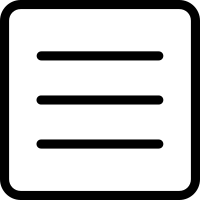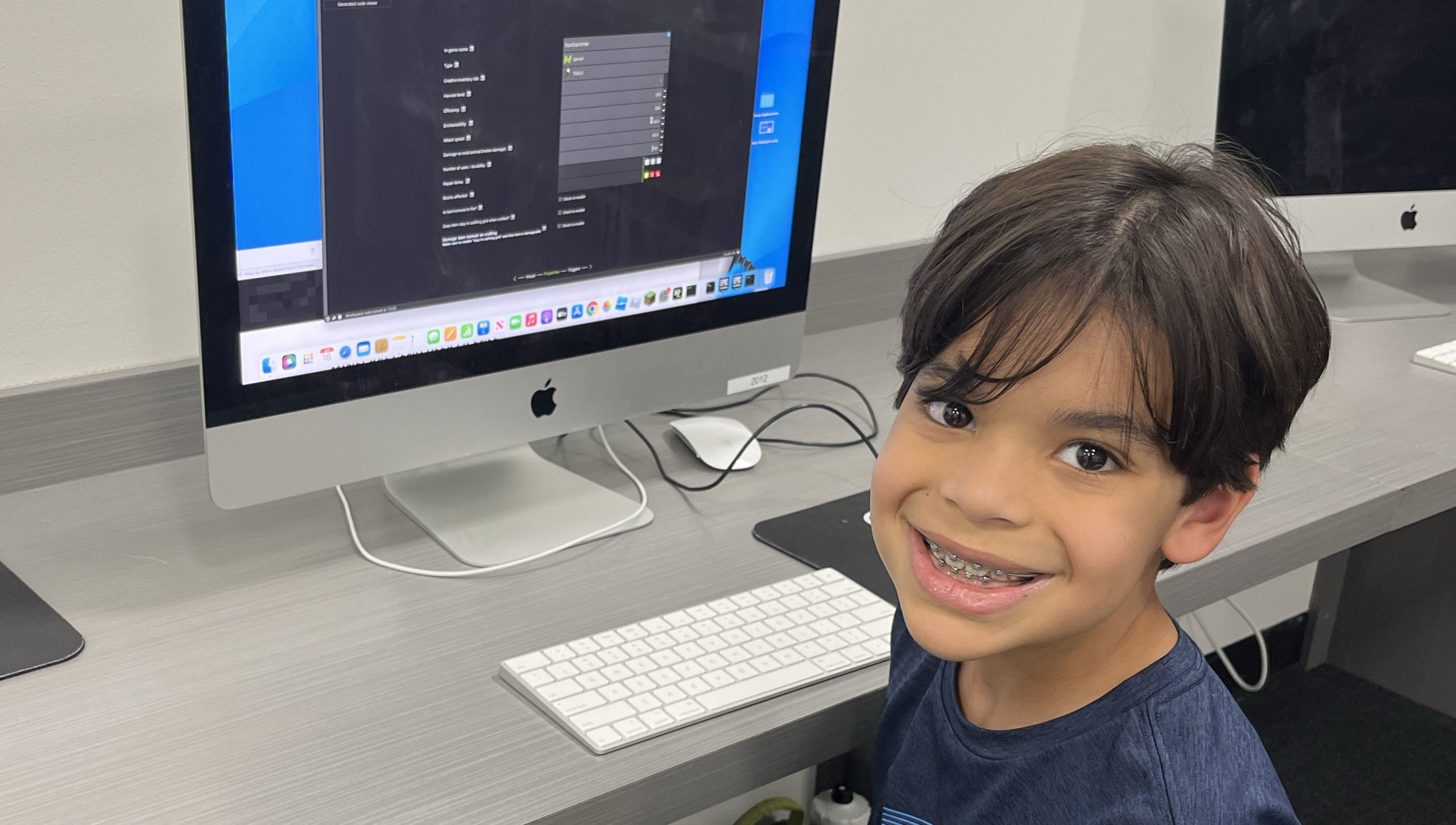iCode Loyalty Points: How to Redeem, Shop, and Connect Your Child’s Social Media (Step-by-Step for Parents!)
Hi Parents,
Your child is earning loyalty points at iCode—and now, you can easily use those points to save on class enrollments or shop for fun items in our store! Plus, connecting your child’s social media accounts helps them earn even more rewards.
Here’s a detailed, easy-to-follow guide (with pictures and videos!) on how to do it all.
✅ Part 1: Redeem Loyalty Points When You Enroll in Classes
You can use loyalty points while enrolling in classes—whether through our website or the Parent Portal.
Option 1: From the Website
- Pick a Class:
- Go to the iCode website and pick the class your child wants to join.
- Go to the iCode website and pick the class your child wants to join.
- Log In:
- After clicking Continue, select “Already a customer” and log in with your Parent Portal username and password.
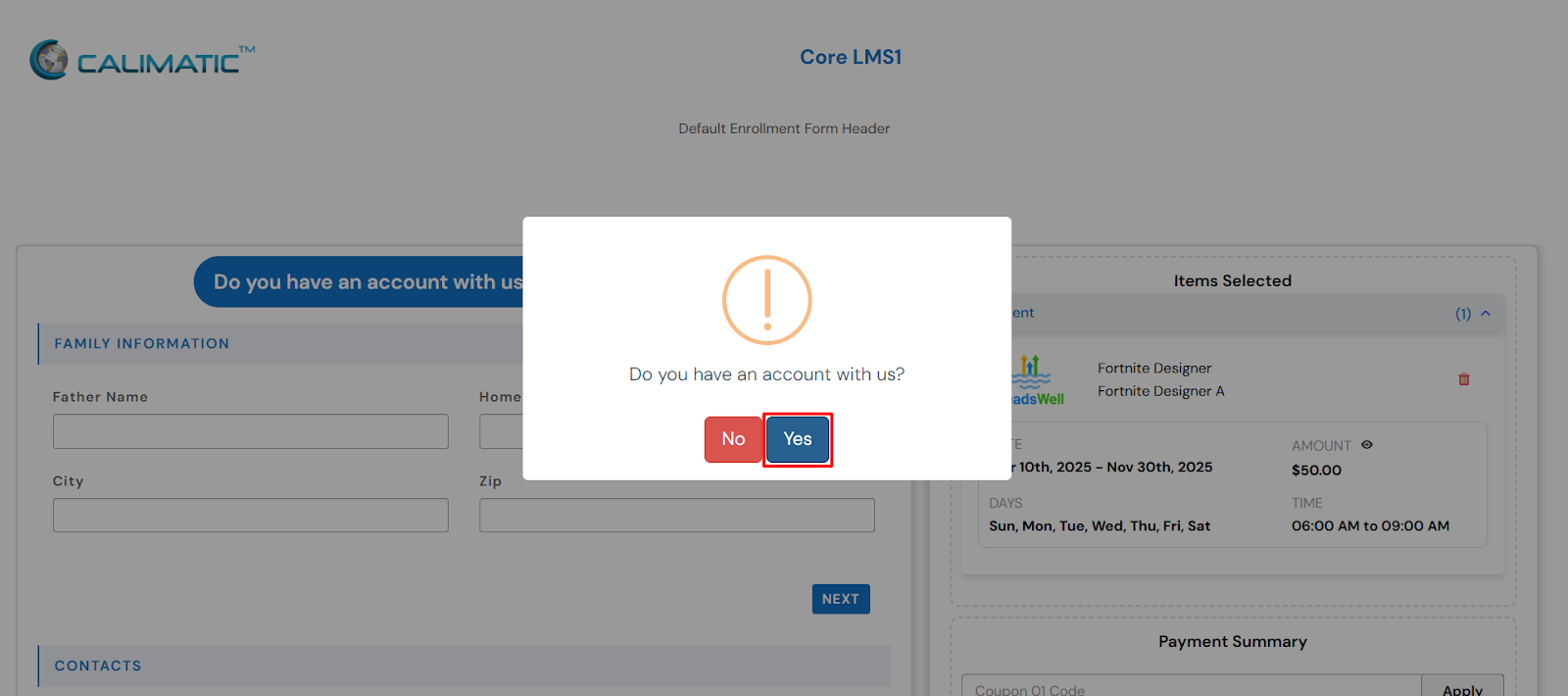
- Apply Loyalty Points:
- On the payment page, you’ll see the option to Redeem your points.
- You will see how many points are available for each student, along with the dollar value.
- On the payment page, you’ll see the option to Redeem your points.
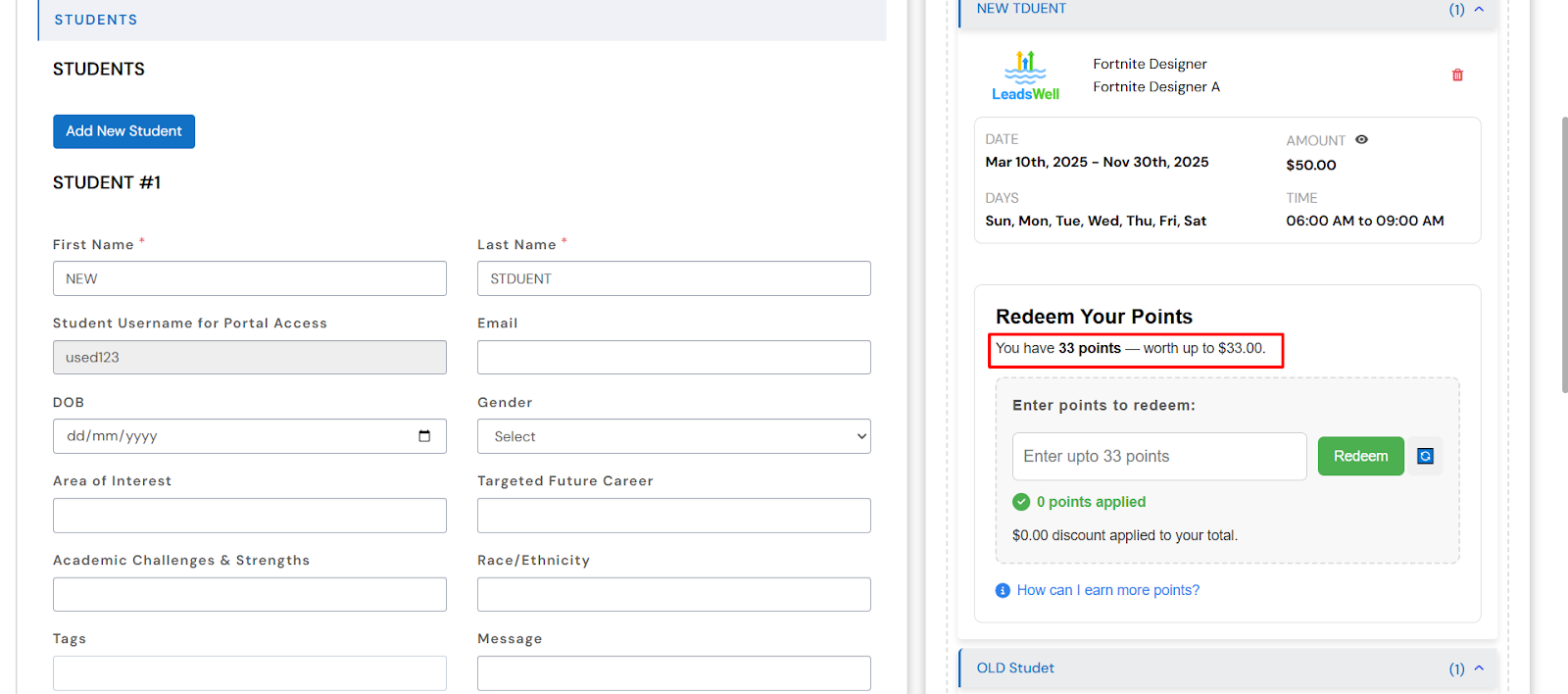
- Select & Redeem:
- Choose the number of points you’d like to use and click Redeem.
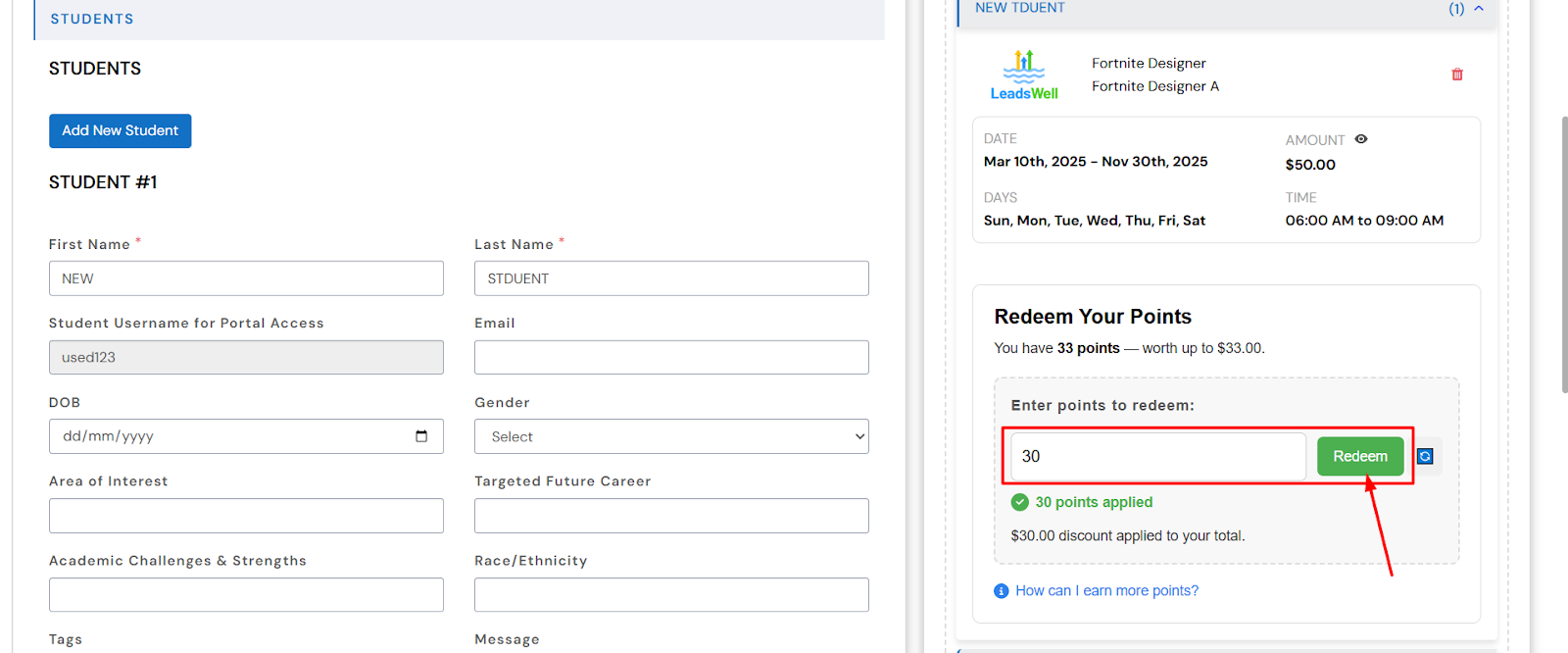
- The total will automatically reduce by the amount covered by points.
- 💡 Look for the small eye icon—hovering over it will show how much was paid using points.

- Pay Any Remaining Balance:
- If points don’t cover the entire cost, you can pay the remaining balance using any available payment methods (like card).
- If points don’t cover the entire cost, you can pay the remaining balance using any available payment methods (like card).
Option 2: From the Parent Portal
- Log In to the Portal.
- Go to Students > Student Info.
- Select the student you want to enroll.
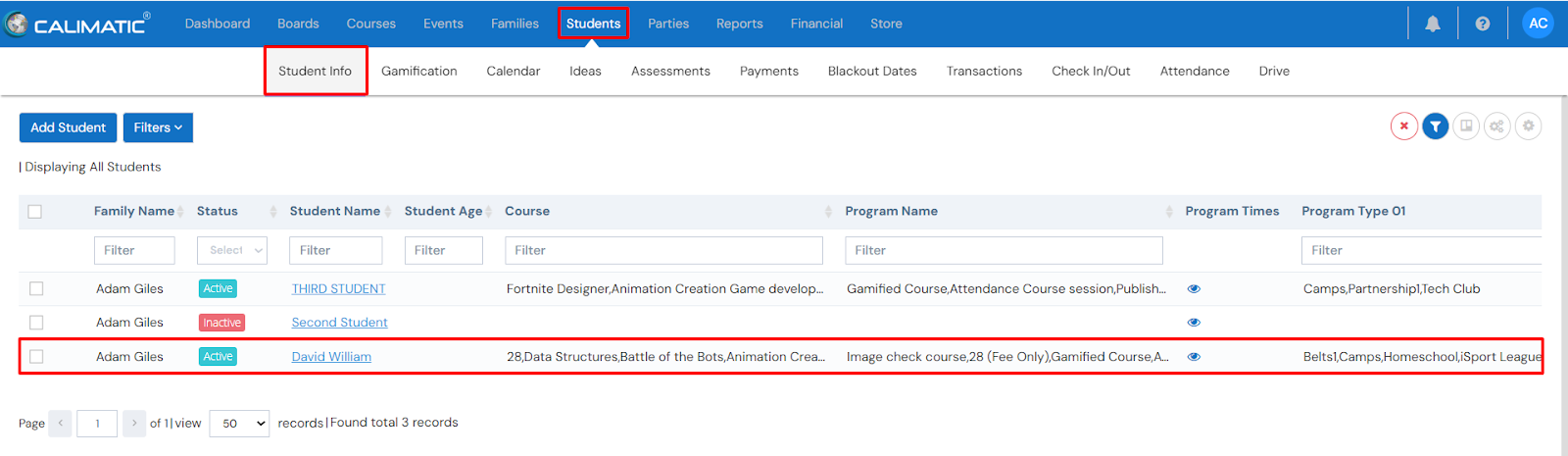
- Click ‘Add to Class’.
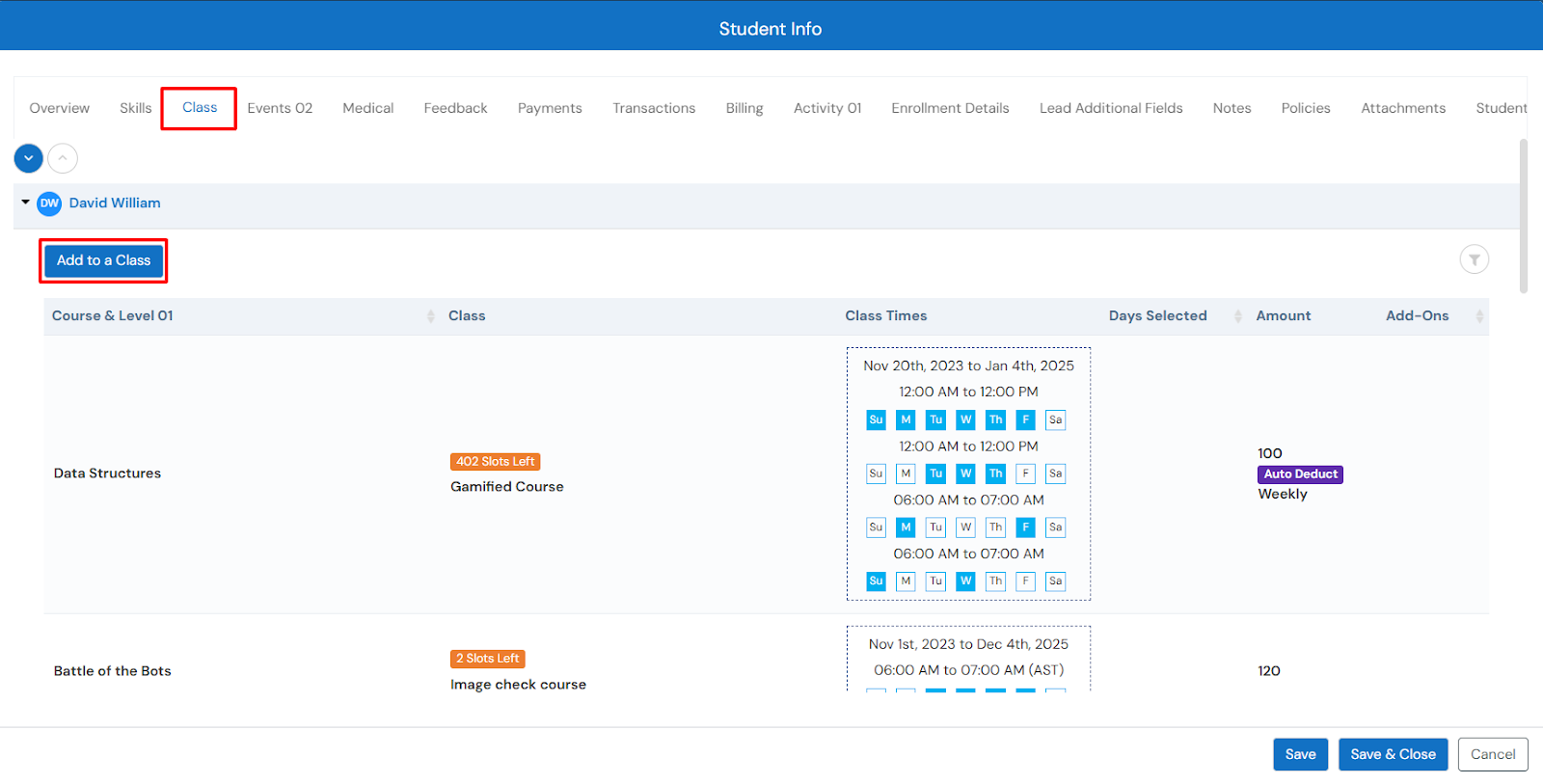
- Select the class:
- A list of classes will appear.
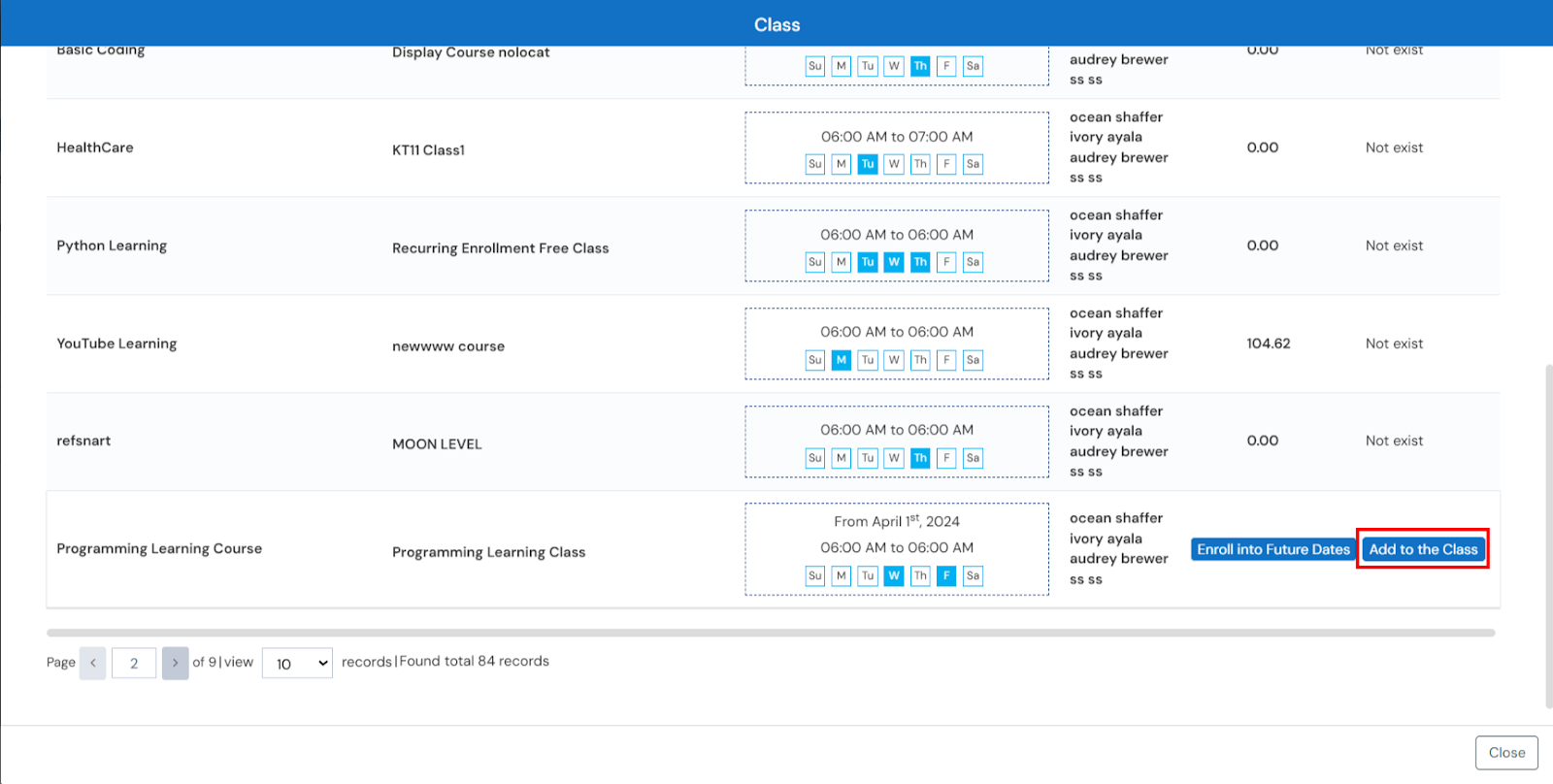
- Enter Points in the Pop-Up:
- When the class pop-up opens, enter how many points you want to use and click Redeem.
- The payment due will automatically update.
- When the class pop-up opens, enter how many points you want to use and click Redeem.
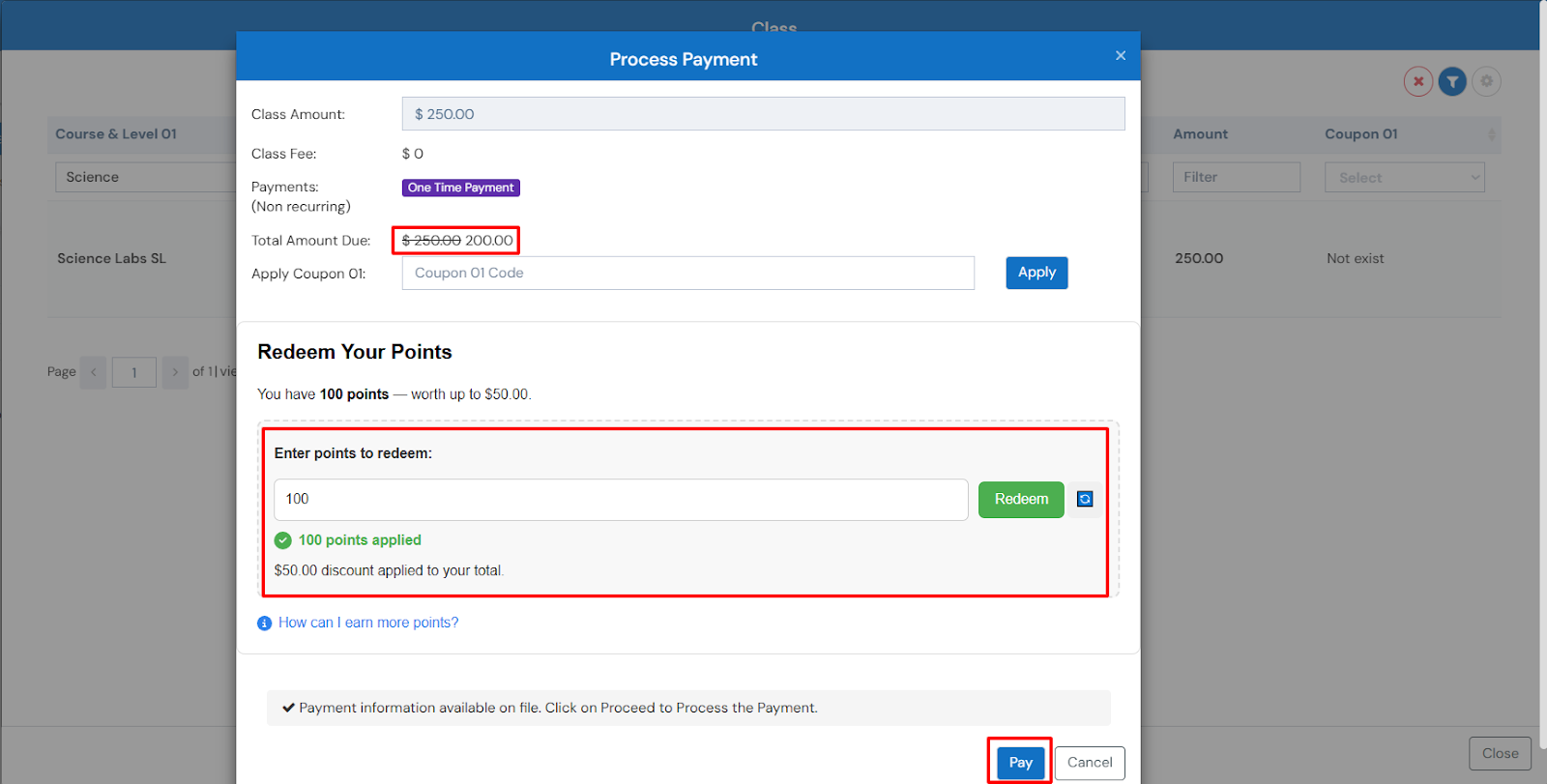
- Complete the Payment:
- Pay any remaining balance using your preferred method.
- Pay any remaining balance using your preferred method.
💡 If you have multiple children, you’ll see each one’s loyalty points separately, students without points will still show up, but no points will be applied.
🎮 Part 2: Track Your Child’s Points & Rewards
Stay updated on your child’s point progress anytime!
- Go to Students > Gamification inside your Parent Portal.
- You will see points earned, available, and redeemed for each active student.
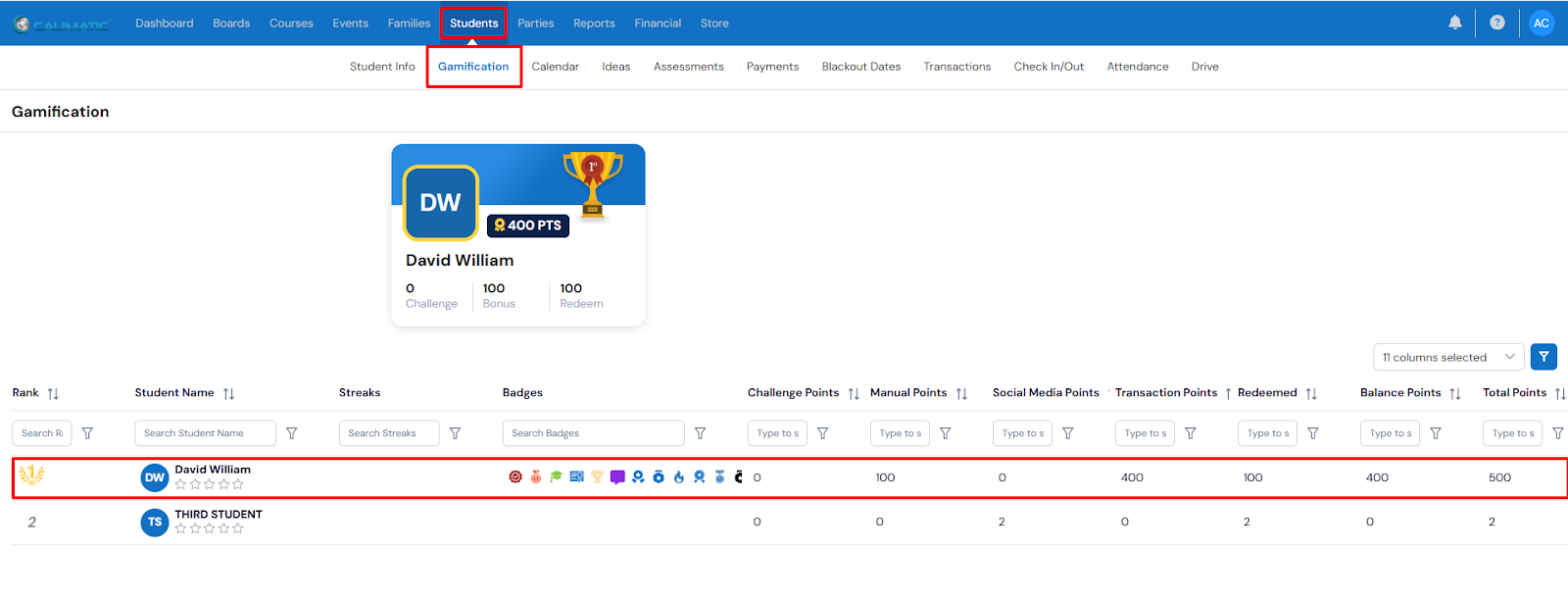
🛒 Part 3: Redeem Points in the iCode Online Store
Your child can also spend their points in our online store—it’s easy and fun!
- Access the Store:
- Go to Store > Sales, then click Go to Store (this will open in a new tab).
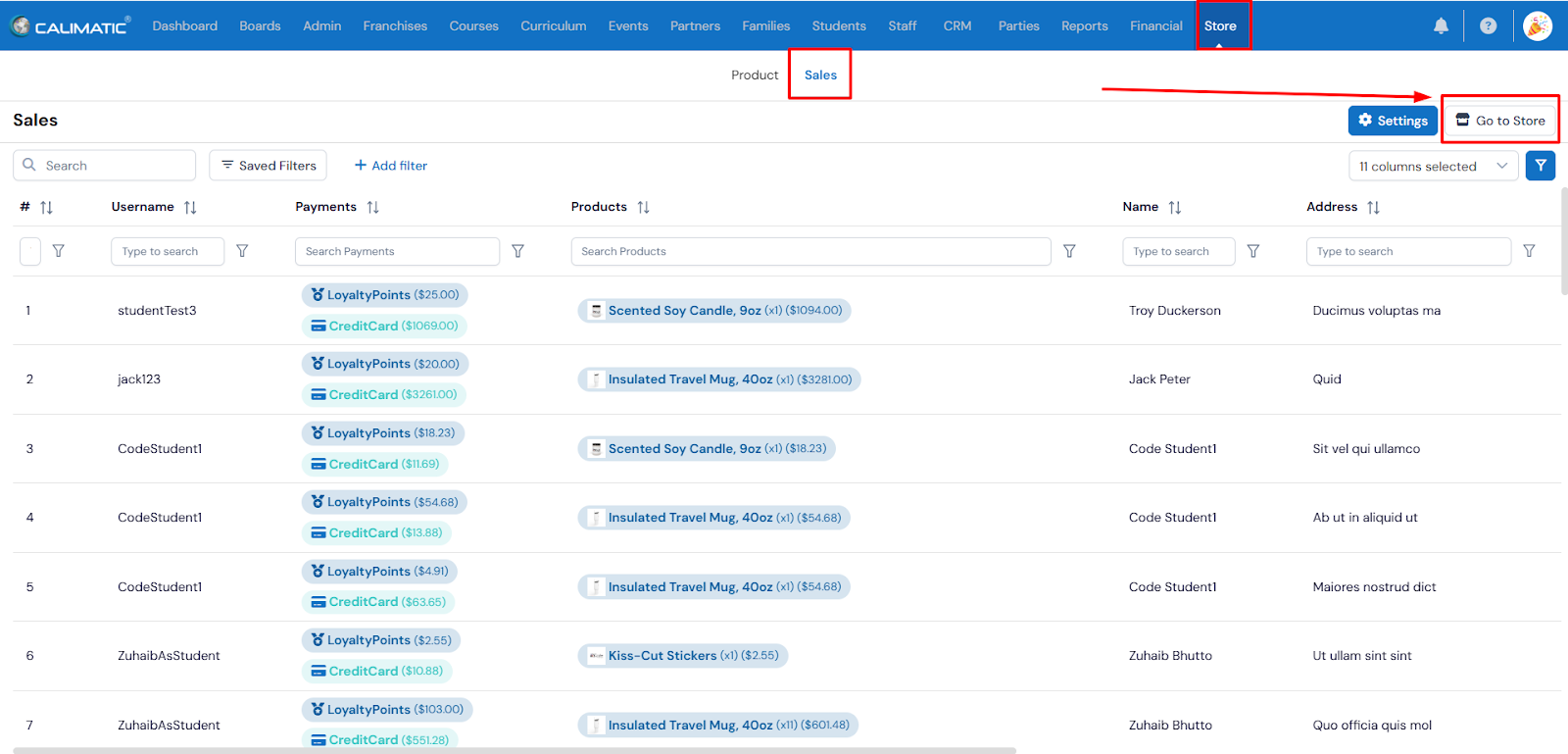
- Log In:
- Click the Sign In button at the top right and log in with your usual portal credentials.
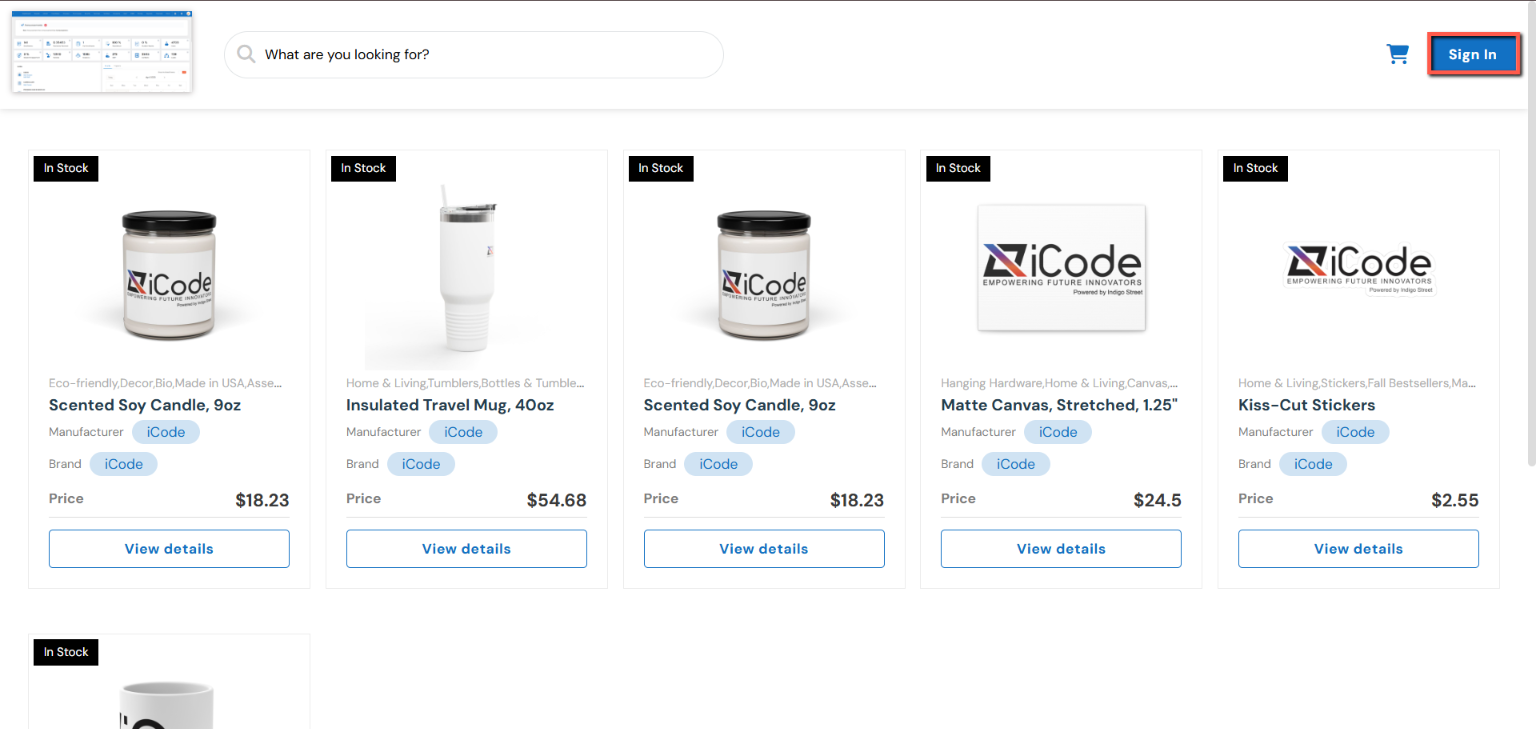

- Check Points Balance:
- Your available points will appear at the top of the store page.

- Browse & Add to Cart:
- Explore the store and click Add to Cart for any items you’d like to purchase.
- Want to add more? Just click Continue Shopping.
- Explore the store and click Add to Cart for any items you’d like to purchase.
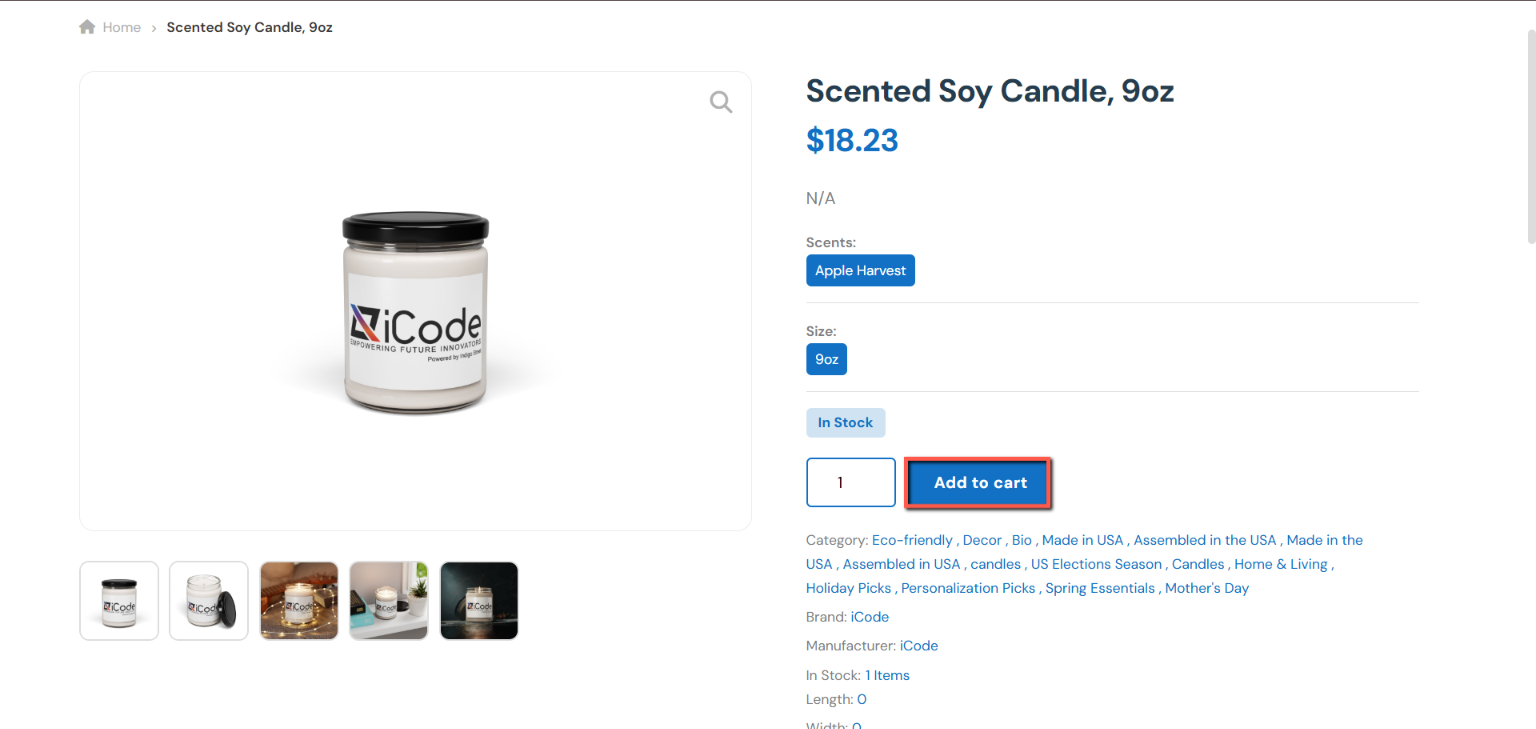
- View Cart & Enter Details:
- Click View Cart (top right corner).
- Enter your state and postal code, then click Submit to calculate taxes (if applicable).
- Click View Cart (top right corner).
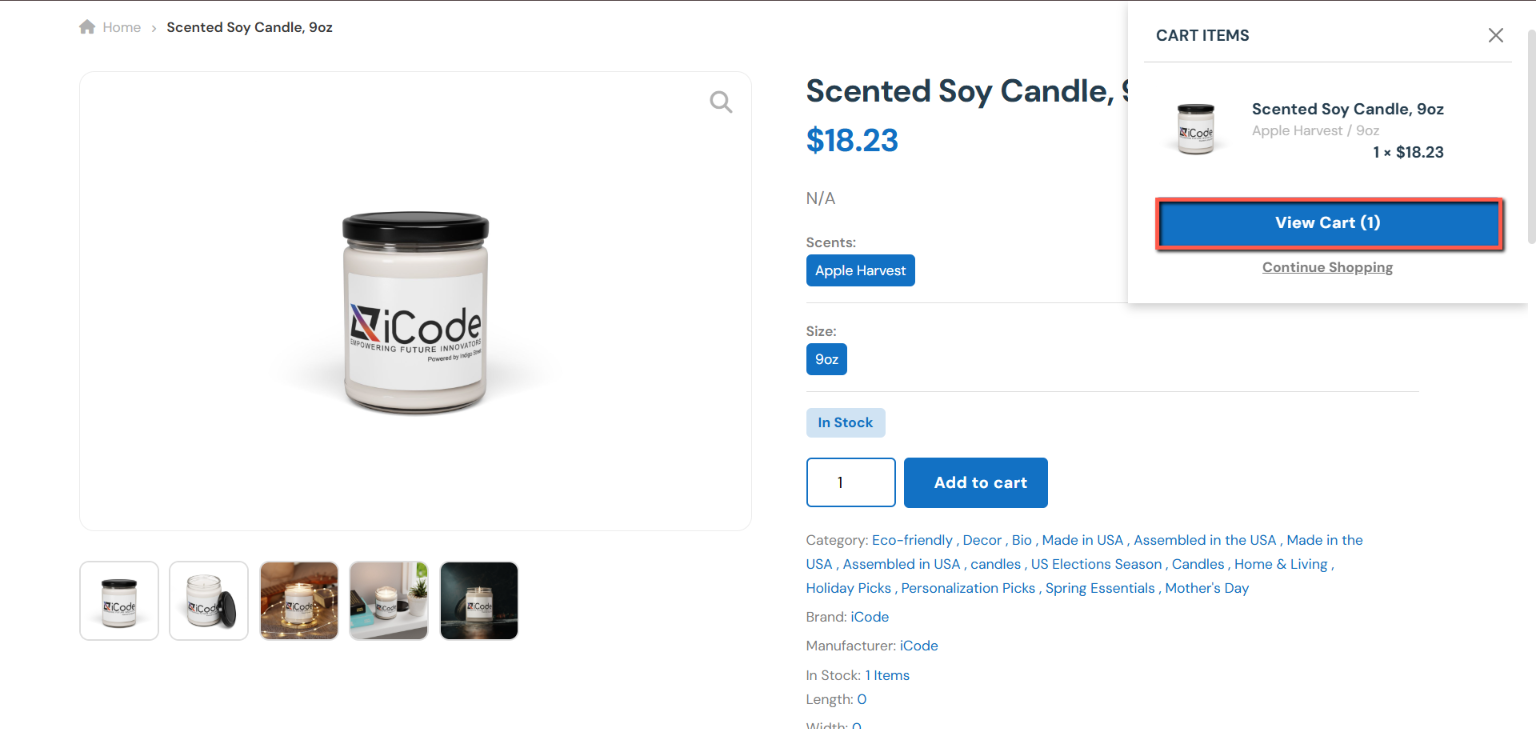
- Review Total & Taxes:
- Any taxes will be added automatically and the total will update.
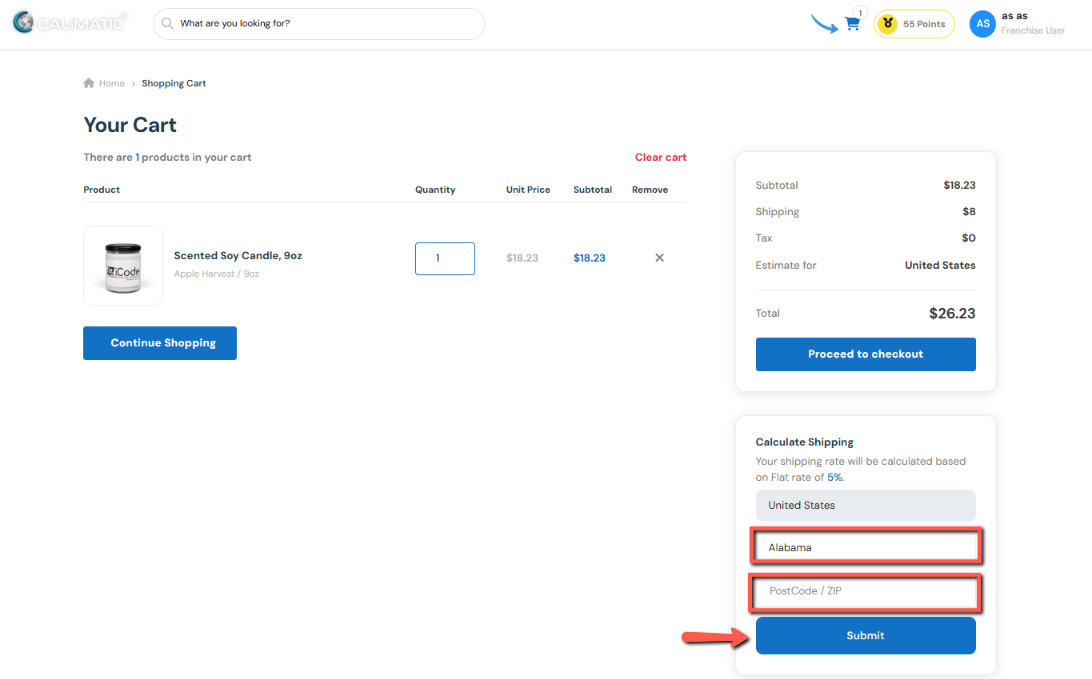

- Apply Points at Checkout:
- If your points cover the entire amount, they will be applied automatically.
- Simply click Place Order to complete the purchase.
- If your points cover the entire amount, they will be applied automatically.
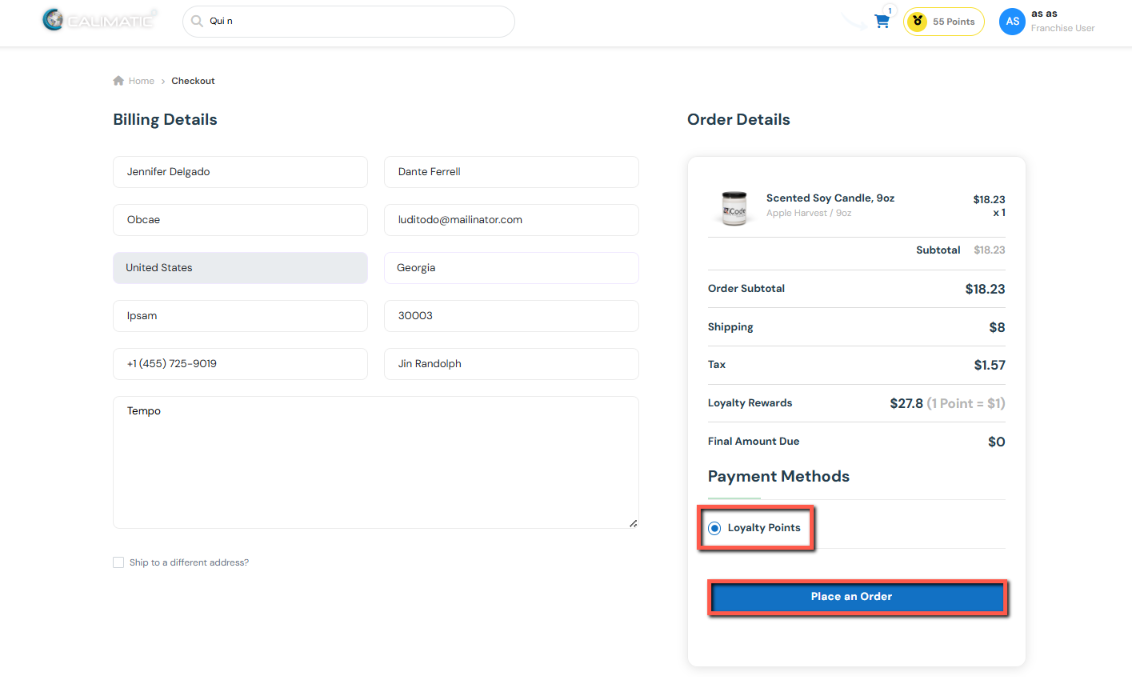
- Pay Remaining Balance (If Needed):
- If your points don’t cover the full amount, the system will show the balance to pay by card.
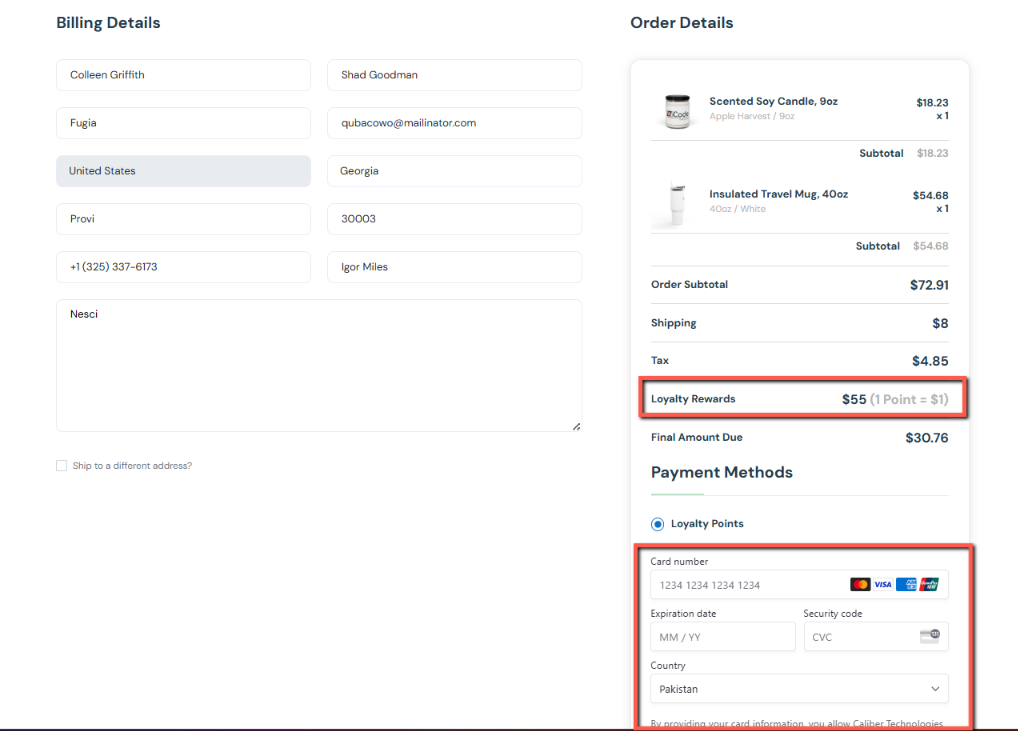
- Get Your Invoice:
- Once your order is complete, you will see an invoice on-screen—save it for your records.
- Once your order is complete, you will see an invoice on-screen—save it for your records.

📲 Part 4: Connect Your Child’s Social Media Accounts (for More Points!)
Want your child to earn even more points?
You can connect their social media accounts like this:
Go to My Profile > Social inside your Parent Portal.
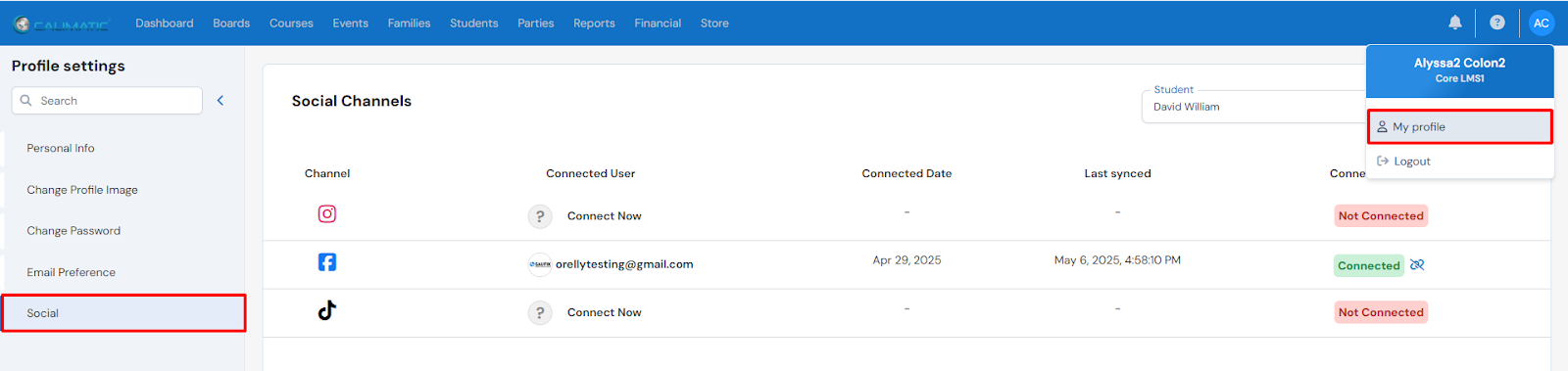
- Choose the Student:
- Use the dropdown to select which child you’re connecting for.
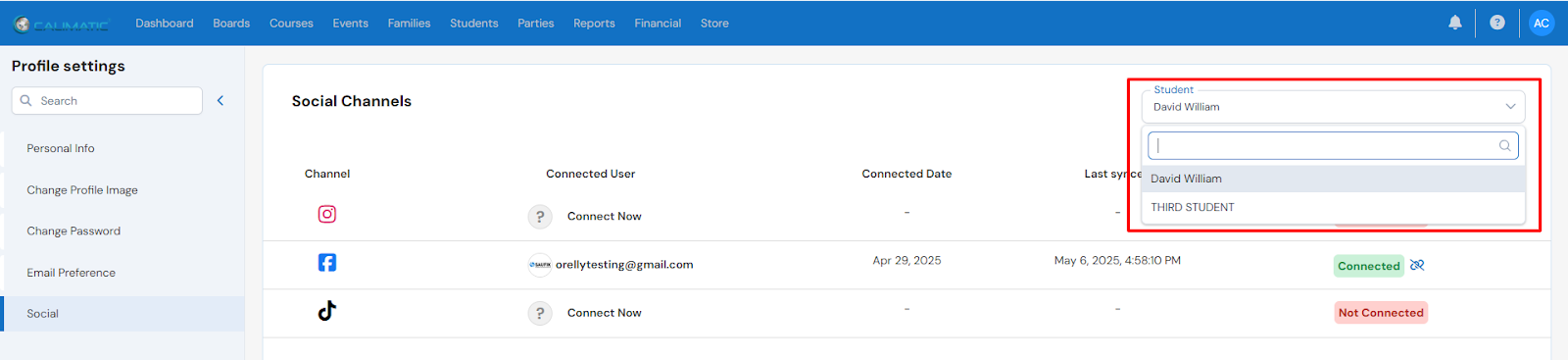
- Click ‘Connect Now’ next to the social platform (like Instagram, Facebook).
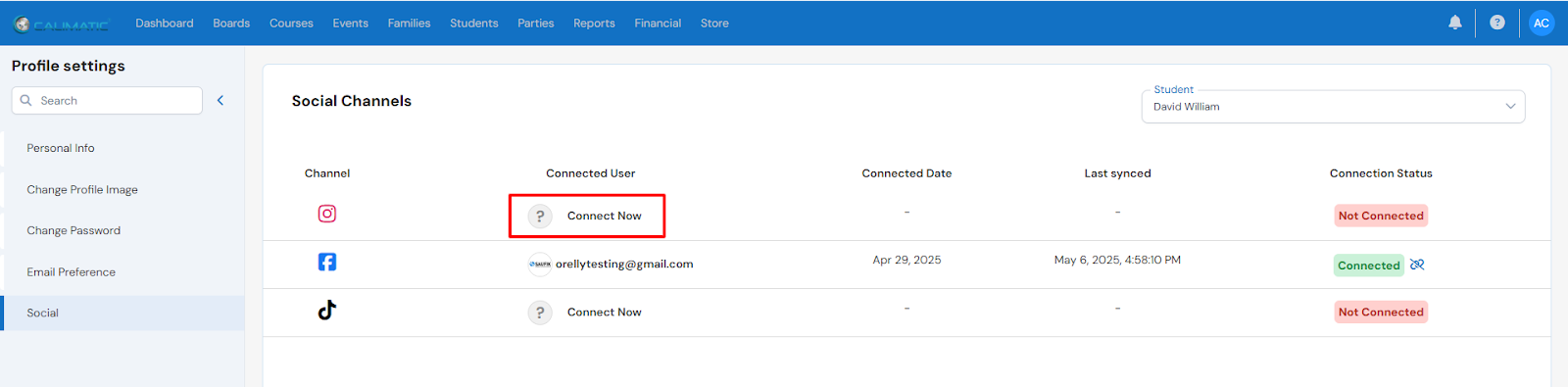
- Log In:
- Enter your child’s social media login to complete the connection.
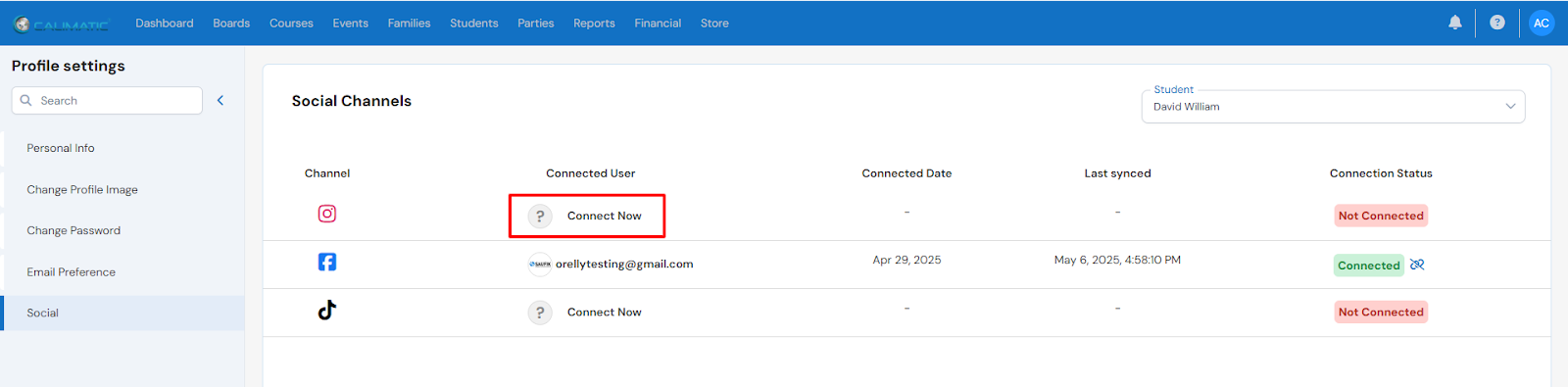
- Done!
- Their account is now linked and they can earn extra points for social engagement.
- Their account is now linked and they can earn extra points for social engagement.
🌟 Why Use the Loyalty Program?
- Save on Classes: Use points for discounts right at checkout.
- Shop Fun Items: Let your child use their points in our store.
- Gamified Rewards: Keep your child motivated with point-based rewards.
- Stay Informed: Track everything inside your Parent Portal.
- Encourage Social Participation: Earn bonus points when students connect and engage on social media.
🎥 Prefer to Watch?
We’ve put together simple videos showing you the steps:
How to Redeem Points & Connect Social Accounts
How to Shop with Points
Recommended Blogs
Why Gamified Learning at iCode is the Future of STEM Education
Founded in 2015 in Frisco by Abid Abedi, a father who wanted to create an after-school program that kids would love rather than dread, iCode has grown into a nationwide phenomenon. With programs in STEM, coding, robotics, gaming, and more, iCode combines education and entertainment to keep children ahead of the curve in today’s fast-paced technological world. Watch This Video About iCode from CW33 Abedi, a father of three daughters, understood the importance of designing a welcoming and exciting place for children to learn. He envisioned a space where kids could develop both technical and soft skills, such as communication, in an environment that felt more like a playground than a classroom. “Over the last several decades, the traditional way of teaching hasn’t changed. As a result, our children are falling further and further behind while our culture and tech continue to rapidly advance beyond what is taught in the traditional classroom,” Abedi explains. As iCode celebrates its 100th education franchise location and projects to double by the end of 2024, it's clear that their innovative approach is resonating with parents and children alike. Whether it’s after-school learning opportunities or summer camps, iCode’s programs are crafted to make learning fun,…
What is Coding For Kids? Ultimate Guide For Parents | iCode
Coding (AKA computer programming) is wildly popular for kids today. Society relies on technology for virtually everything. Entire industries are falling away due to automation. But this isn’t necessarily a bad thing. It’s time to think about how to set your young child up for these new opportunities and success in the future by teaching kids coding and the basics of computer science.As technological advancements continue to evolve over the decades to come, coding will become a critical skill.Kids who learn basic coding skills today will have less to fear from artificial intelligence (AI) and automation because they will code the next AI programs instead of being replaced by them.But what exactly is coding and how can you teach it to your kids? That’s what we’ll cover in this article. What is Coding for Kids? Coding refers to computer programming. Some people call this “writing code.” Computer programs are created from many lines of text and numbers (code). When code is written in the proper order in the appropriate software program, the software can execute whatever command the code represents. For instance, in a software program that accepts HyperText Markup Language (HTML) writing <br> is like hitting the enter key when typing…
9 Coding Activities for Kids | iCode
Coding presents many amazing opportunities for younger kids as they develop their understanding of computer science. Whether you’re looking for coding games for 10 year olds or early teens, there’s an activity for every age range and level of expertise. Today, we’ll share some coding activities and learning resources for kids based on their individual needs. These resources offer great instruction as kids start to enhance their coding language skills. Types of Coding Activities for Kids So, what is coding for kids, and what are the best ways for them to learn? Let’s start by talking about some of the different types of coding activities for kids that you might run into. It always helps to know your options before making a decision.Generally speaking, kids’ coding games fall into three categories:IntroductoryIntermediateAdvancedIntroductory activities are for kids who are just starting out. They have little to no experience with coding, and they need to learn simple, fundamental coding concepts that they can build upon.Intermediate activities are for kids who have some experience and are ready to step up to the next level. These activities help expand and grow a child’s coding skills as they move toward becoming fluent in coding.Advanced activities are…